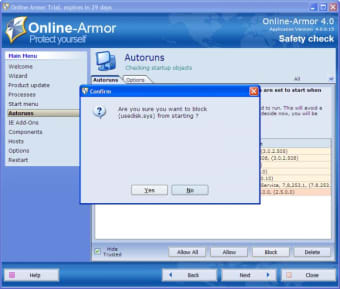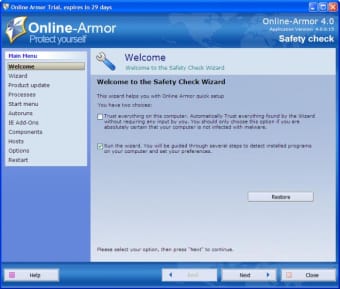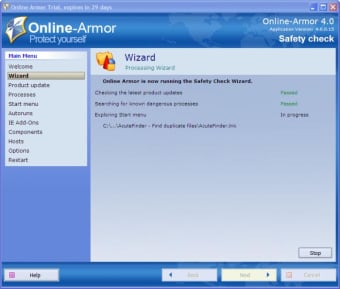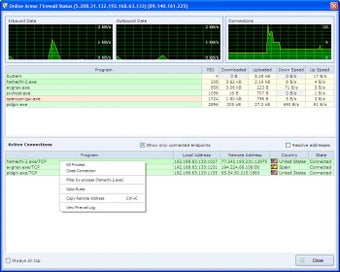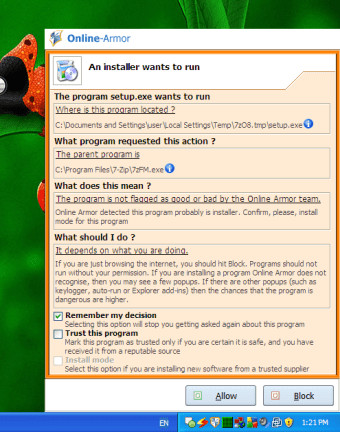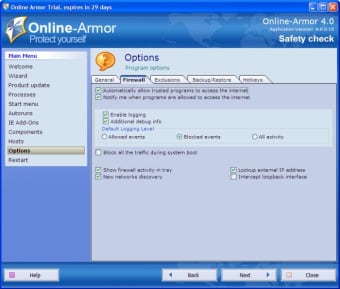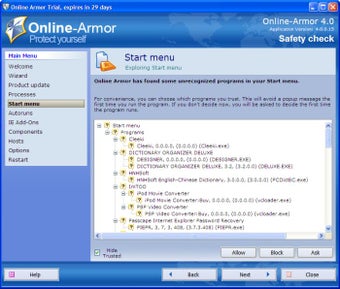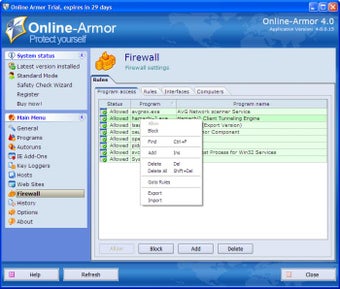Make online shopping and banking a safer activity
Online-Armor is a slick-looking program designed to protect you from malicious programs, hackers and identity theft, especially when you are shopping and banking online. First impressions count, and Online-Armor makes a good one - it's easy on the eye and automatically walks you through installation and initial scans.
The first Online-Armor scan is designed to make sure your computer is clean so that it can begin monitoring from a clean page, so to speak. Once you've done this initial step, you'll need to restart your computer and wait a few moments while Online-Armor "learns" about your system. The program will then ask you to allow or block any programs it is not sure about, and then it is up to you to configure it so it can keep you safe while you surf.
The main Online-Armor interface is cleanly organized and easy to navigate. You can carry out a number of commands from the taskbar, which is where you can also view the status of your firewall. From the main window you'll be able to view and modify almost every program on your system, doing things like removing them from the start-up menu and preventing them from automatically operating. For such a wide-ranging program, there are relatively few configuration options, but there is a nice banking mode especially for online personal finances.
Online-Armor's protection is real-time - very real-time. Although it minimizes to the taskbar, a pop-up window will ask you about almost every action you carry out. Obviously this is intended to stop programs that are trying to execute commands without your knowledge, but it becomes irritating very quickly.
It has to be admitted that there are options to accept certain programs outright and remember previous decisions, and after a little work configuring Online-Armor's settings, the number of times it will need to ask you about every single action will drop. Even so, you'll need patience and perseverance, as you cannot disable notifications, even for a little while.
Online-Armor feels very comprehensive, but you'll have to grit your teeth to get through the early learning stages.